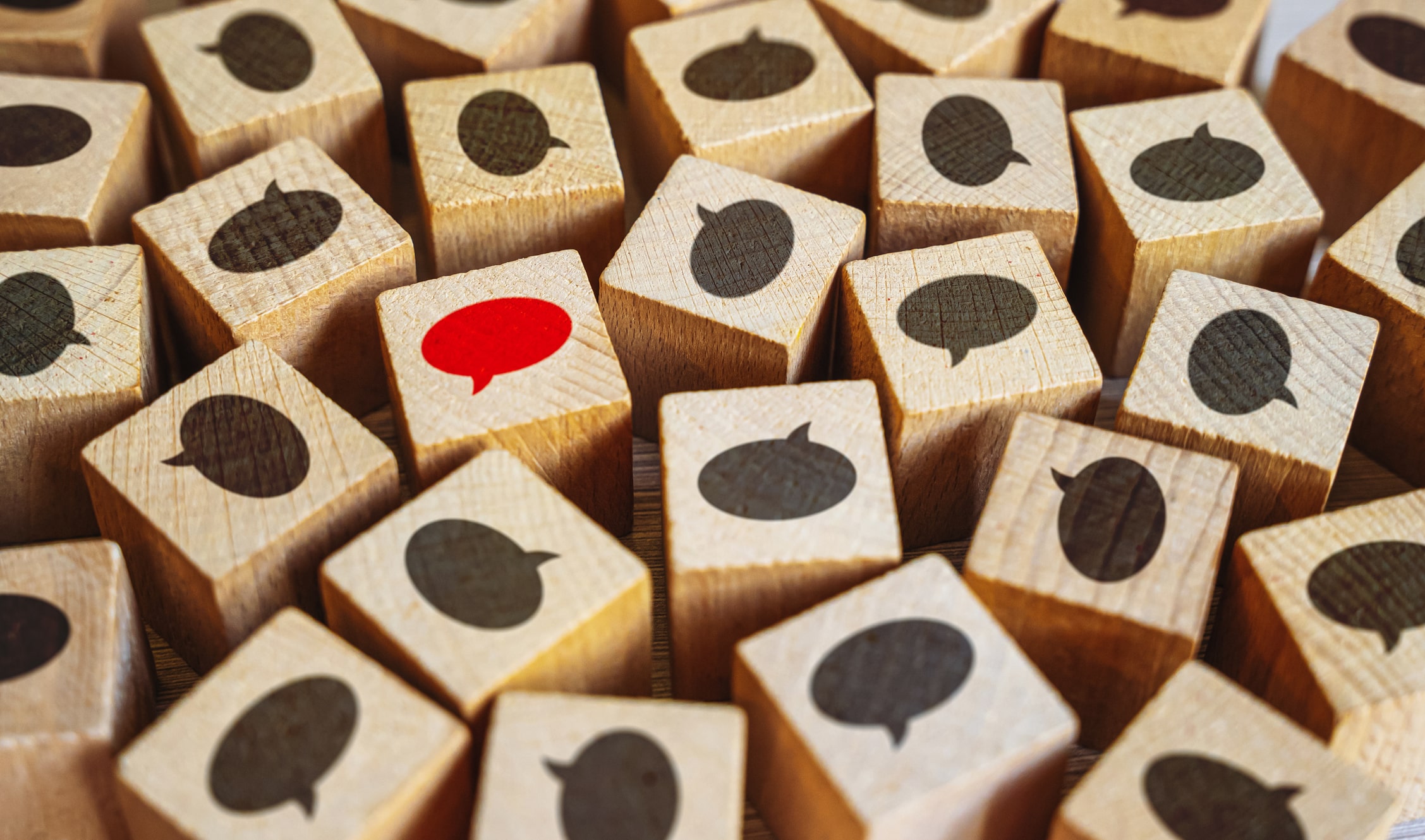Hurricane season starts on June 1st, so it’s time to begin thinking about hurricane preparedness. When you think of hurricane preparedness, you may think of stocking up on batteries, flashlights, bottled water, and maybe even planning an evacuation route. But what about backing up your ACS, PDS, or HeadMaster data? This is the perfect time to consider your backup routine, how often to make one, and where to store them. A proactive approach to securing and protecting your data now can prevent frustration and heartache in the future.
During my days as a customer support representative at ACS Technologies, I learned the importance of making backups firsthand. I worked with clients who made backups often and were spared from serious data loss when faced with a computer crisis, and I also worked with some who did not have recent backups and ended up having to re-enter several months’ worth of data or more. In August of 2011, Hurricane Irene threatened the eastern United States coast and made landfall in North Carolina on the 27th. I remember taking calls the day before from clients in that area who wanted to know how to make backups to save to a flash drive in the event something happened to their computers. They knew they needed to make preparations because, as the saying goes, it’s better to be safe than to be sorry.
When deciding the frequency for backing up your data, consider how often you input or update your data. For example, do you enter contributions from the Sunday morning service and post attendance markings once a week or three times a week? Some churches and organizations make backups once a week, while others make one every business day. Whatever you decide, make sure you back up often and consistently, and keep in mind that there is always a possibility that you may have to restore one if a disaster were to happen. In addition to making regular daily or weekly backups, you should also make backups before making any significant changes to your data; for example, before you process a mass change in the People Suite or run Attendance Promotion.
Where you store your backups is just as important as how often you make one. Online backup services such as Livestor are a great place to store them because your data remains intact in the event of a catastrophe. With Livestor, your backups are stored on our secure servers. In the event that your server crashed and the data on it was completely gone, you could access your most recent backup from Livestor and restore it. Another situation I ran into when I was a customer support representative was when a church had all of their computers stolen during a weekend. Thankfully, they did have an online backup service so they were able to restore their most recent backup to a new computer with no problems. I have spoken with clients who were dealing with the crashed server scenario and they had no way of getting to any of the data that was stored on it. In these situations, those that had an online backup service were able to go back to their last backup instead of losing everything they had entered into their database program.
You may want to consider moving from the desktop version of your database software to OnDemand. With OnDemand, all of your ACS, PDS, or HeadMaster data is stored on our servers and is automatically backed up every night. Instead of accessing your data locally, you access it securely using an Internet connection. If you do experience a disaster, such as a server crash or even your computers being stolen, you would not lose your ACS, PDS, or HeadMaster data. You would have peace of mind that your data is secure, and wouldn’t have to worry about scheduling or running the backups yourself every night or every week.
Let me encourage you to put a plan in place today to make sure your data is safe and secure if you have not already done so. The time you spend each day or each week making these preparations is well worth it.
Kelli is a Technical Writer who began her career at ACS as a Support Representative. She has a degree in Mass Communications with a minor in Spanish from Francis Marion University. She and her husband Mike will always have a house divided when it comes to college football teams.