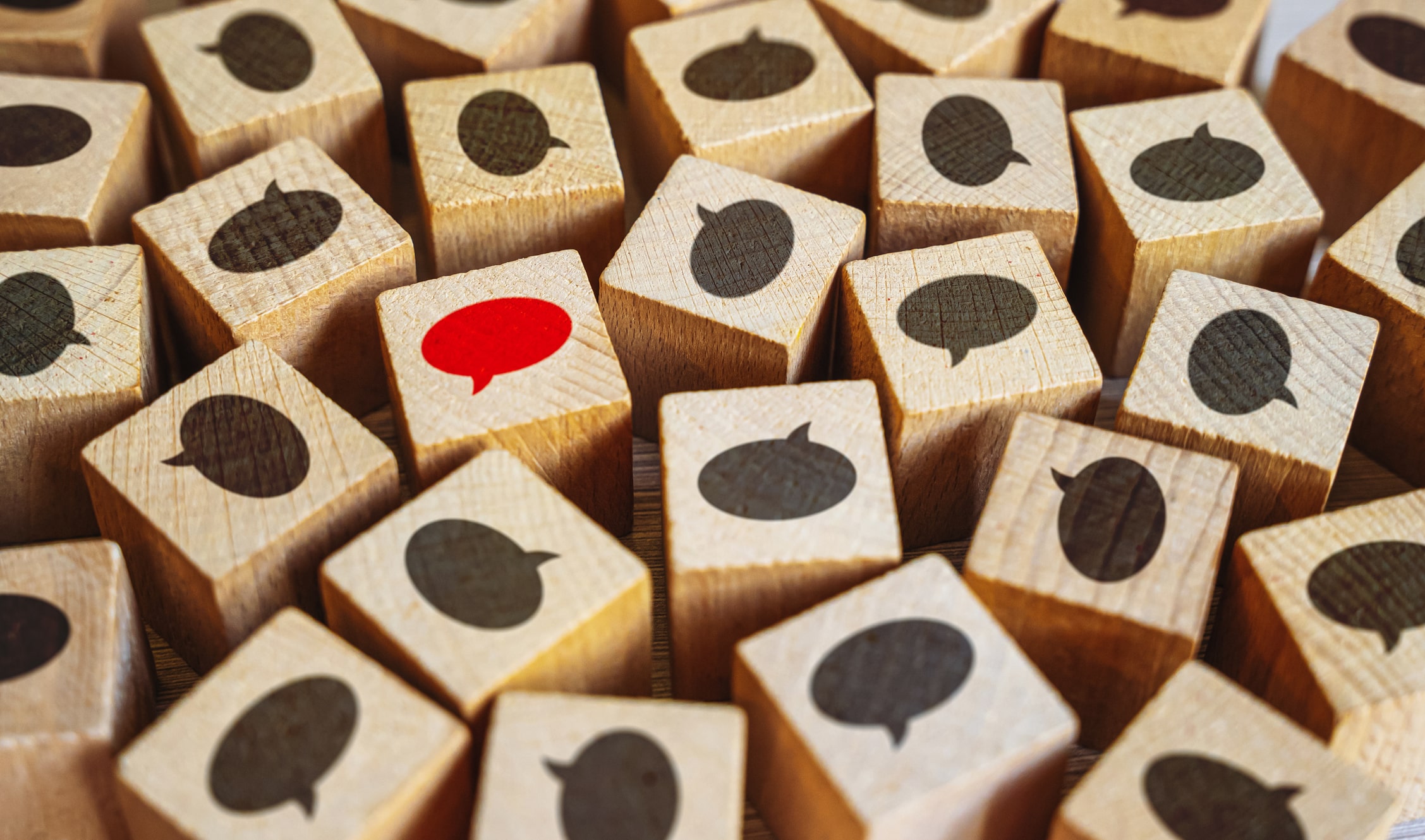Polyester leisure suits and Ford Pintos were hip and popular back in the 1970’s. Thankfully, we have better options today! Advancements in both of these industries have given us clothes and cars that are less flammable and more stylish. The same basic idea applies to operating systems and browsers: we should keep up with the times.
Don’t sit back and allow the fast-paced tech world pass you by. It’s moving faster and faster every day, which makes it all the more necessary to keep pace. If you don’t consider yourself to be “tech-savvy” and tech problems are only an issue when you think something catastrophic has happened to your computer, this article was written with you in mind.
Updating your Operating System
The health of your computer’s operating system (“OS”) is very important and you should know if what you have is current or outdated. To be current on a Mac, you should have OS X® Mavericks installed. To confirm your computer is compatible for this upgrade, click here to find out how to upgrade your system.
If you have a Microsoft® PC, the newest OS is Windows® 8 with 8.1 as the latest update. With 8.1, your OS is in good shape until extended support ends in 2023, almost a decade away. The next one in line, Windows 7 with Service Pack 1, completes extended support in 2020, while Windows Vista with Service Pack 2 will complete its life-cycle in 2017, just three short years away. If you are unsure which Windows OS you have, please click here.
Now, if you still have Windows XP™ (XP) installed, you need to know that as of April 8th, 2014, Microsoft stopped supporting XP. This means that your computer is highly susceptible to viruses because Microsoft no longer creates security updates to thwart potential threats. Unfortunately, the end of XP, combined with the end of support for Internet Explorer® 8, created the perfect opportunity for hackers. The information you want to keep secure may be vulnerable to loss or theft.
Depending on what your current operating system is, you may be able to download an update online for free. However, if your OS is completely out of date, you may need to purchase new software, which should cost between $25 – $120 per install. In the case that your computer is very old, please visit the Apple® website for a list of Mac computers that are compatible with OS X Mavericks, or the Microsoft website for the Windows 8.1 System Requirements. If your computer is incapable of running a current operating system, it is time to upgrade your computer. It may also be time to upgrade drivers for your printer, scanner or other computer-related equipment as compatibility issues may exist. As with any major purchase, research the possible compatibility issues online or ask a knowledgeable salesperson before buying. If you work for a 501 (c) 3 non-profit organization and have a large number of computers to upgrade, Consistent Computer Bargains Inc. is a great resource for discount software and hardware.
Upgrade your Browsers – They’re Free!
Many older browsers are incompatible with newer technology, so it’s really important to update your browsers as well. Older browsers are less stable and are vulnerable to viruses, malware, and especially to hackers. They tend to freeze, crash and are slower than their newer counterparts. Upgrading to the latest browser will give you the best user experience since they are compatible with HTML5 and CSS3 and will introduce you to a more appealing user interface (UI). To find out which browser version you have installed and how compatible is with HTML5, click here. To upgrade your browser, click here.
With advancements in technology, the landscape of our user experience continues to evolve. HTML5 and CSS3 are doing just that and have a great deal to do with how we choose our operating systems and browsers.
HTML5 is a markup language that structures and presents content on the Internet. It is a single tool developers can use for many applications. HTML5 eliminates the need for plugins such as Microsoft Silverlight® or Adobe® Flash®, it is easy to use, and it is mobile friendly. CSS3 describes the look and format of web pages. It is responsible for making a website look attractive with impressive visual effects like animation, drop shadows, gradients, and border images. With CSS3, there’s also a larger selection of web fonts, your webpages are cleaner and load faster.
Backward Compatible?
Software and hardware are built with an eye towards the future and enthusiastically embrace new technologies. The newer the technology is, the less likely it will be “backward compatible” with older technology. Some products may be compatible with older browsers and old HTML code, but when fewer people rely on these outdated platforms, it simply doesn’t make sense to design and test new products on antiquated technology.
Software companies spend a lot of time and money on research and development to produce forward-thinking designs to improve our user experience and make our work (and play) better. If you are unhappy with the way you envision something should work, voice your opinion. Many enhancements begin as user suggestions. They want to understand what you, the user, wants.
So, don’t be reluctant to upgrade if what you have still technically “works” for you. Fear of the unknown, rumors of corrupt installs or bad user experiences are all part of the balance and evolution of technology. However, the cost not to update your operating system may be far greater than what it costs to install the latest system.
Don’t be left behind technologically, take a moment and embrace change!
Allison McGinnis is a Technical Writer with ACS Technologies.