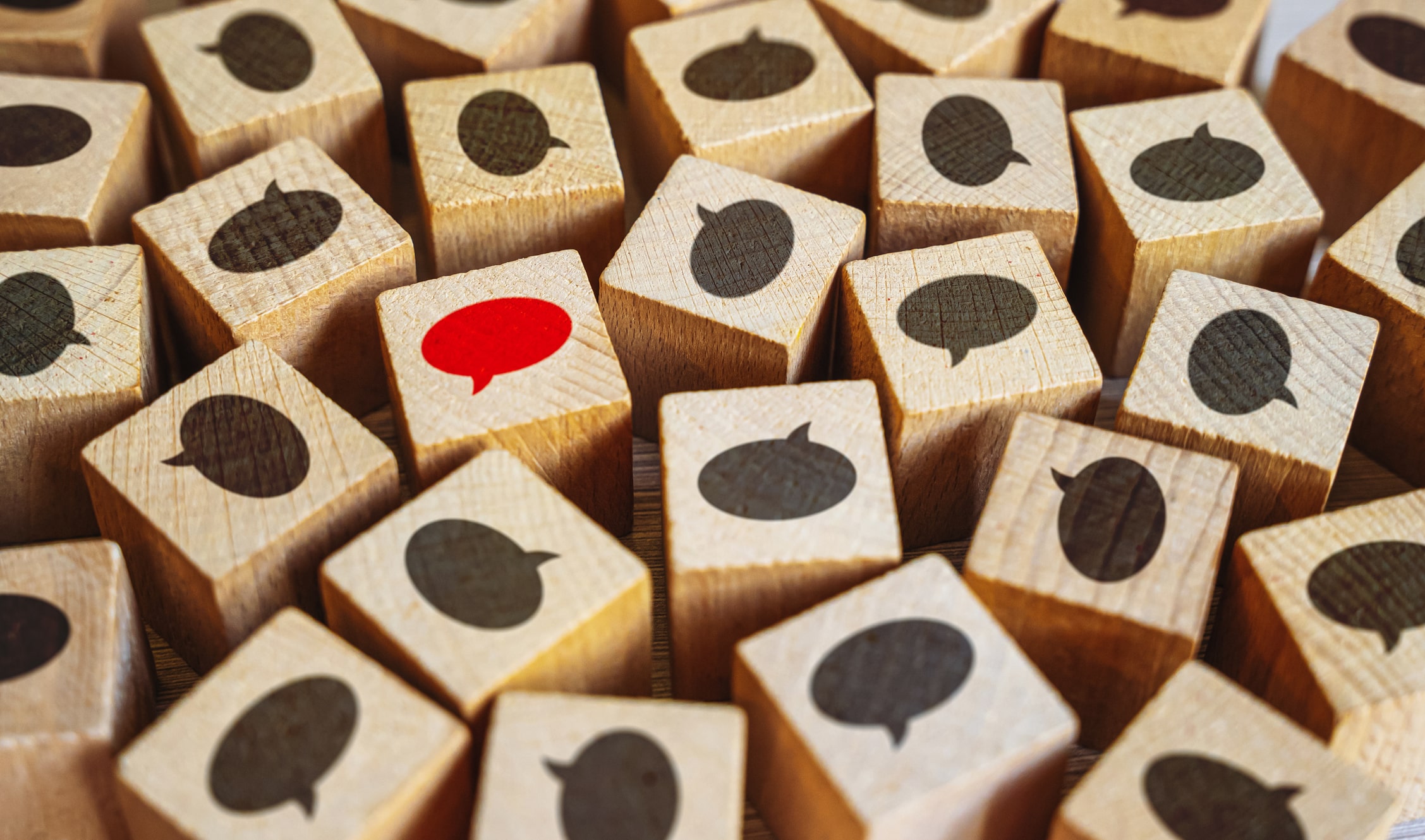As a church administrator, you probably have a daily routine and understand how to use ACS Technologies’ software to meet your church’s needs. You’re an expert when it comes to daily and weekly reports and procedures, but what about software tasks that come along once a year- like attendance promotion?
We’ve developed several resources, such as videos and help topics, to help you tackle attendance promotion in ACS People Suite and PDS School Office.
Backing up Data
Before promoting attendance or making any major data changes, we recommend performing a manual data backup. A manual backup creates an exact replica of your data, and if something goes wrong, you can restore this backup.
Here’s how to manually back up your data in both ACS People Suite and PDS School Office.
Attendance Promotion in ACS for Windows
First, let’s talk about attendance promotion in ACS Desktop.
Before you start, create your backup, and choose your promotion method. You can continue current master groups or create new master groups. If you create new master groups, you can also copy the current group structure.
Next, it’s time to begin promoting attendance. You can close and open the promotion window as often as you need to without losing your changes. This is helpful if you move individuals, but need to stop for a meeting. After your meeting, you can pick up where you left off.
In addition, more than one person can work on promotion at the same time, as long as both aren’t promoting the same master group. For example, you can work on the Sunday School promotion while another church administrator works on the Awana Club promotion.
Once you finish promotion, you’ll have to print promotion reports and click Promote to finalize your changes. You must also have a full ACS backup made within the last two days to promote students.
Attendance Promotion in PDS School Office
For our Catholic customers, the first step of the year-end process for schools involves removing and advancing records.
After making a backup, print any reports you’ll need for the current school year. Some examples of reports to print include class schedules, report cards, and any attendance reports.
Next, you’ll update students’ permanent records with the upcoming school year’s information. For continuing students, you can add grades and activities. You can remove records for students who’ve graduated or transferred, as well as their parent and guardian volunteer areas. In addition, you may want to update your teachers’ records to advance their years of experience, remove inactive teachers, and remove teachers’ schedules, attendance, and activities from the previous year.
The final step is promoting students who move to the next grade. You can promote students when removing and advancing records or as a separate process. If you promoted students less than a year ago, a message notifies you before promoting again. If you share data with PDS Formation or Church Office, promoting students in School Office updates their shared records in those programs as well.
Training Resources
If you’re a visual learner, the ACS and PDS client portals have several training videos to help. You’ll need your e-mail address, site number, and PIN to log in and view these videos.
Support
If you need help with attendance promotion, our Support department is here for you.
For questions about ACS, call 1-800-669-2509. For questions about PDS, call 1-877-737-4457. Remember to have your site number handy if you call.